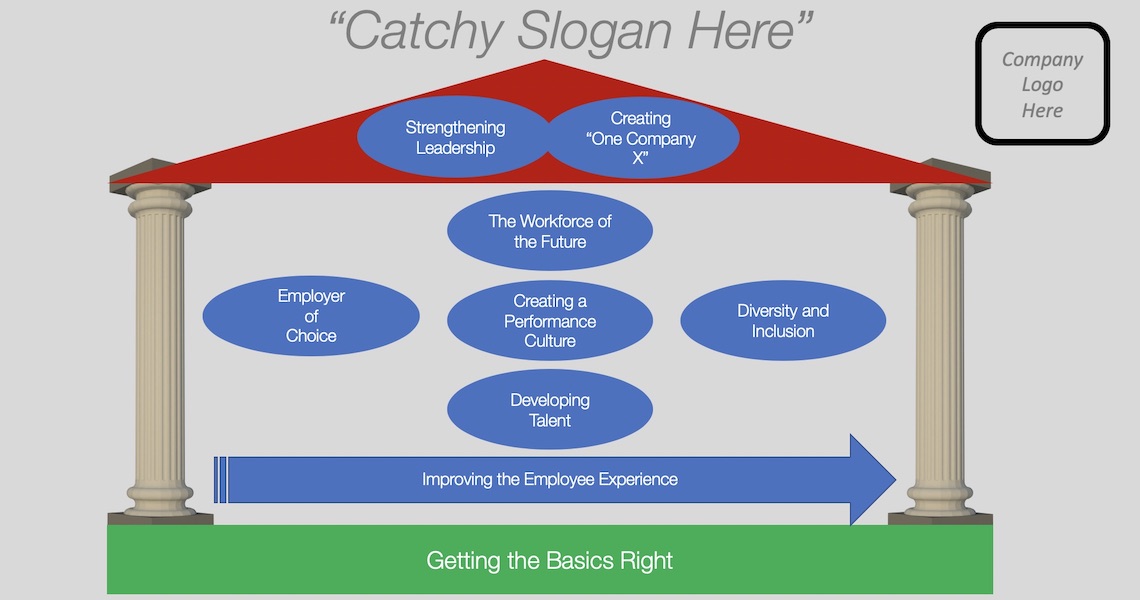Create your HR Plan in five steps in five minutes
Your boss has asked for your plan several times. Your usual delaying tactics (“We are very busy”, “You know Jacky has just left”, “When Success Factors is implemented”) no longer work.
Don’t despair, we can help. Just follow the following five steps, and you are ready.
Step 1: Select the topics
In the picture below you see an overview of 11 possible topics for your plan. Pick a few, or all of them. If you have more than five minutes, you can change the labels so that they match with your company jargon. If you are really ambitious, you might add one or two topics that are not on the list.
Step 2: Group your topics in a picture
Now you have selected your topics, you can group them together in the picture of your HR Plan. You can use the template below. The “House of HR” always looks solid. Don’t forget to include your company logo (search for a png file) in the right hand corner. Of course you can change the colours to match the house style of your organisation.
Step 3: Create a catchy slogan
A catchy slogan helps. Keeping “Catchy Slogan Here” looks a bit clumsy, but you won’t be the first one. Brandon Gaille published a list of “101 catchy human resources slogans” , if you don’t want to waste time, pick one of these. Some examples taken from this list:
- Our most important assets are our people
- Because business matters
- Connect your worlds
- Engage. Produce. Grow.
- Excellence for people in business
- Future thinking, now.
- Helping achievers soar
- Hire. Train. Retain.
- New ideas. Better HR.
- Realising excellence through human resources.
Step 4: Don’t spend time on details
You might be tempted to add more details to your plan, like time lines, project structures and budget. Don’t. More details will be a source of future agony. Try to stay with the high level plan. In most management teams you will get away with this. Details are for dummy’s.
Step 5: Mail the plan to your boss and your team
Safe your file as pdf (otherwise other people can make changes), and mail the one-pager to your boss and to your team. Asking for feedback and suggestions is a possibility, but be careful with your scarce time.